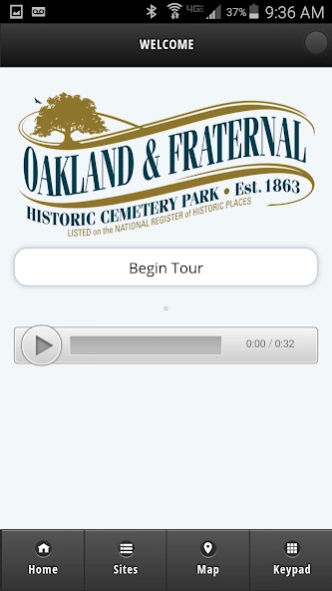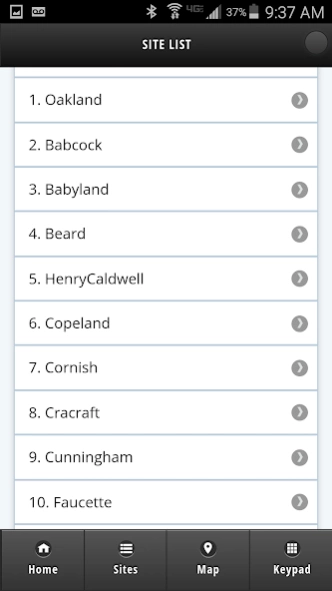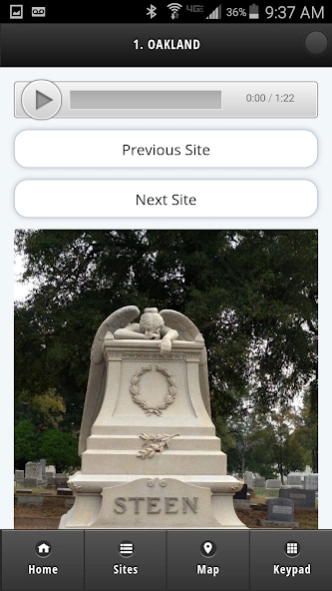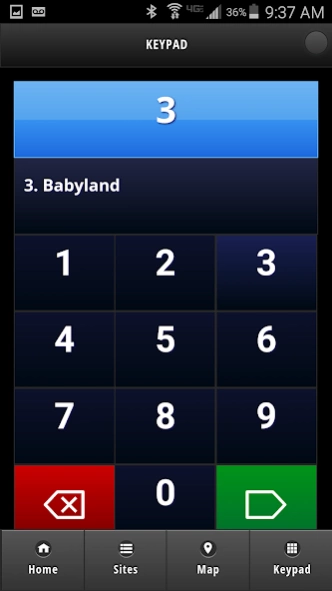Oakland & Fraternal Cemetery 1.0
Free Version
Publisher Description
Oakland & Fraternal Cemetery - Oakland Cemetery was established in 1863 as a city cemetery for Little Rock.
Oakland Cemetery was established in 1863 when the city of Little Rock purchased a 160-acre estate in order establish a City Cemetery. Through the years, this 160-acre estate has been carved into 7 distinct cemeteries: Oakland, Fraternal, 1-acre Confederate, 11-acre Confederate, National, Jewish Reform and Jewish Conservative. The cemeteries are located in what is today downtown Little Rock and have over 40,000 interments. These cemeteries are the resting place of many historically significant Arkansans such as Governor Daniel Webster
Jones, Congressman Logan H. Roots, Civil War Congressional Medal of Honor recipient John Kennedy, prominent artist Jenny Delony Meyrowitz and Mosiac Templars of America founder John E. Bush. Owned by the City of Little Rock, the Oakland, Fraternal, and Confederate cemeteries are run by a city-appointed board. Oakland & Fraternal Cemetery Park was listed on the National Register of Historic Places in 2010.
About Oakland & Fraternal Cemetery
Oakland & Fraternal Cemetery is a free app for Android published in the Teaching & Training Tools list of apps, part of Education.
The company that develops Oakland & Fraternal Cemetery is STQRY Apps. The latest version released by its developer is 1.0.
To install Oakland & Fraternal Cemetery on your Android device, just click the green Continue To App button above to start the installation process. The app is listed on our website since 2021-03-29 and was downloaded 2 times. We have already checked if the download link is safe, however for your own protection we recommend that you scan the downloaded app with your antivirus. Your antivirus may detect the Oakland & Fraternal Cemetery as malware as malware if the download link to com.toursphere.ofc is broken.
How to install Oakland & Fraternal Cemetery on your Android device:
- Click on the Continue To App button on our website. This will redirect you to Google Play.
- Once the Oakland & Fraternal Cemetery is shown in the Google Play listing of your Android device, you can start its download and installation. Tap on the Install button located below the search bar and to the right of the app icon.
- A pop-up window with the permissions required by Oakland & Fraternal Cemetery will be shown. Click on Accept to continue the process.
- Oakland & Fraternal Cemetery will be downloaded onto your device, displaying a progress. Once the download completes, the installation will start and you'll get a notification after the installation is finished.